
















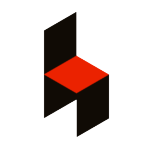
SketchUp is one of the fastest, most accurate and easiest to use 3D modelers that is available today. You can easily learn to create a one off project, or a library of models for your production runs.
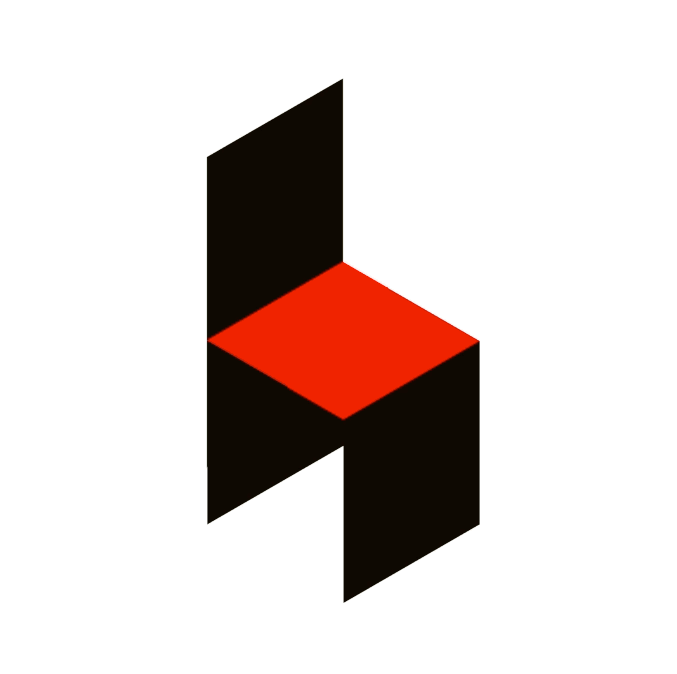
Fabber automatically reads your SketchUp model, nests your parts and optimizes them for CNC cutting to suit your machine in material.
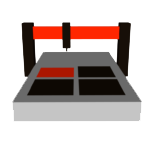
When it comes time to cut Fabber will intelligently suggest optimal feed, speed and bit combos based on your machine capabilities and the type of project you’re cutting.
Fabber is the fastest and easiest way to get your next project from design to your CNC router. Fabber is great for:
Cabinetry
Flat pack furniture
Van Interiors
Giant Dinosaurs (yes!)
Shipping crates
Furniture
Just about anything you can imagine
SketchUp 2017-Current
Fusion 360 (coming soon)
Any 3 Axis CNC router that runs on G Code
(if your machine isn’t on our list we’ll happily add it)
ShopBot OpenSBP
Automatic Tool Changers (coming soon)



